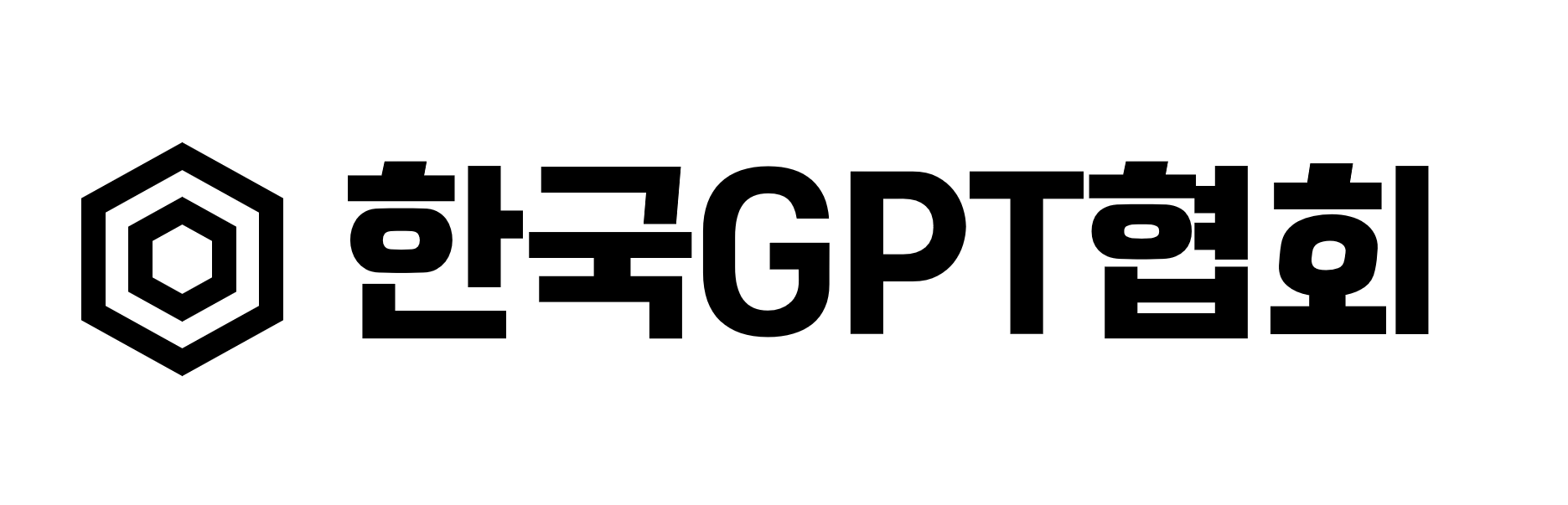PROMPT Splitter
Web 방식
크롬 확장 프로그램
사용 방법
글 입력
•
입력하고자 하는 전체 글 붙여넣기
•
분할할 글의 길이 설정 (디폴트는 15000자)
프롬프트 분할
•
Split into 2 parts 클릭
•
Instructions, Part 1/2, Part 2/2, 이렇게 총 3개의 프롬프트를 복사해서 사용해야 함
ChatGPT에 입력하기
•
“Instructions”를 먼저 ChatGPT에게 입력
The total length of the content that I want to send you is too large to send in only one piece.
For sending you that content, I will follow this rule:
[START PART 1/10]
this is the content of the part 1 out of 10 in total
[END PART 1/10]
Then you just answer: "Received part 1/10"
And when I tell you "ALL PARTS SENT", then you can continue processing the data and answering my requests.
Plain Text
복사
•
다음으로 Part 1/2 입력
Do not answer yet. This is just another part of the text I want to send you. Just receive and acknowledge as "Part 1/2 received" and wait for the next part.
[START PART 1/2]
The Marvel Cinematic Universe (MCU) is a vast and interconnected franchise that features numerous characters from Marvel Comics. While it's impossible to cover every character in detail, here are some key characters from the MCU:
… (15000자에 해당하는 글)…
[END PART 1/2]
Remember not answering yet. Just acknowledge you received this part with the message "Part 1/2 received" and wait for the next part.
Plain Text
복사
•
다음으로 Part 2/2 입력
[START PART 2/2]
Hulk (Bruce Banner): Dr. Bruce Banner is a brilliant scientist who transforms into a raging green monster known as the Hulk when he gets angry. He struggles to control his powers and often feels isolated. Mark Ruffalo portrays Hulk in the later phases of the MCU.
… (15000자에 해당하는 글)…
[END PART 2/2]
ALL PARTS SENT. Now you can continue processing the request.
Plain Text
복사
핵심 포인트
•
Web 또는 크롬확장프로그램에서 해주는 기능은 그저 ChatGPT에게 여러번 나눠서 입력하겠다고 알려주는 프롬프트를 써 줄 뿐이다.
•
이 부분만 이해한다면 굳이 저런 서비스를 사용하지 않고 직접 프롬프트에 쓰면 된다.
•
처음 입력할 때 : “지금부터 5번에 나눠서 입력을 할거야. 입력할 때마다 Part 1, Part 2 이렇게 어느 부분인지 말해줄거야. Part 5까지 다 입력받기 전에는 아무 대답도 하지말고 “Part X를 받았습니다” 정도만 대답해. 알겠지?
•
Part 1. ~~~~
•
Part 2. ~~~~
•
Part 3. ~~~~
•
Part 4. ~~~~
•
Part 5. ~~~~. Part 5까지 전부 입력했으니 이제 내 질문에 대답을 해줘.